Meet TinyURL for Sheets — URL Shortener, your go-to Google Sheets add-on for transforming long links into clean, trackable short URLs. Built using Google Apps Script, this smart tool integrates seamlessly with TinyURL’s API to deliver speed, simplicity, and precision — all from within your sheet.
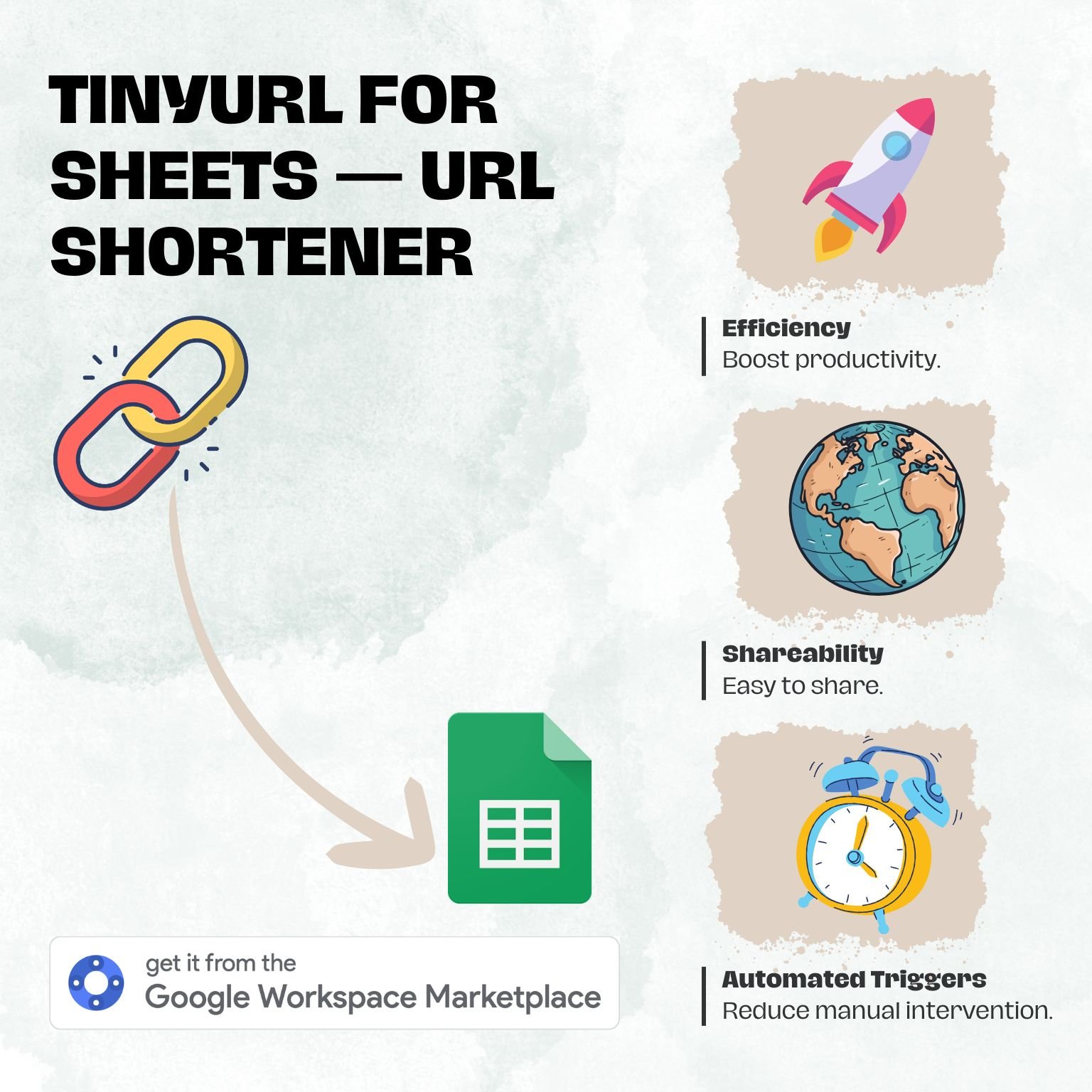
Cool, powerful, and affordable — built for everyone from casual users to power spreadsheet pros.

Throughout your subscription period, feel free to submit a support ticket for any assistance you may need. Our support services cover installation, subscription management, and usage-related issues. Please note that support does not extend to customization or the development of new features.
A domain subscription lets everyone in your organization or school use the cool premium features. It works with all Google Workspace editions. To get a domain subscription, just follow our easy steps.
We prioritize your data privacy. Your information remains securely stored within your Google account (Google Docs, Sheets, Forms, Drive, and Gmail) and is never stored on our servers.
Absolutely! Once you subscribe, the email address you used will receive full access to all premium features along with a confirmation email.
If you accidentally entered the wrong email, please contact us within 7 days of your purchase, and we’ll help correct it.
Need to transfer your license to another email? No problem — you can transfer it up to 3 times during your active subscription period. Just reach out to our support team, and we’ll handle it for you.
A user is identified as an individual Google Account email address (e.g., yourname@gmail.com or yourname@yourdomain.com). Our add-ons and sheets are subscribed on a per-user basis, allowing you to use the subscription on any computer, provided you are signed in with the same email address. This ensures flexibility and convenience for our users.
Absolutely. We stick to GDPR rules. We’re like a guardian for your data when you use our add-ons and sheets. Remember, all your data stays in your Google account—Docs, Sheets, Forms, Drive, and Gmail. Our add-on only works with that data and doesn’t keep any on its own. If you ever want to remove the add-on, your data stays safe in your Google account. We take privacy seriously.
Upon successful payment, your subscription will be linked to the email address you provided at the time of purchase. If you need to update or correct this email address, please get in touch with our support team at support@synbussolutions.com. Our team will assist you in ensuring your subscription is correctly associated with your preferred email address.
All subscription plans renew automatically on a monthly or annual basis, depending on your selected billing cycle. Your registered payment method will be charged at the start of each renewal period unless the subscription is cancelled before renewal.
To cancel your subscription, please use one of the following method(s):
Please note that uninstalling the add-on or app does not cancel your subscription automatically. You must cancel through the Customer Portal or by contacting our support team.
If you accidentally subscribed using the wrong email address, please do not cancel the subscription. Instead, contact support@synbussolutions.com, and we will transfer your subscription to the correct email address promptly.
Refunds are handled in accordance with the following conditions:
For any cancellation or refund-related assistance, please email support@synbussolutions.com.
For more information, please review the following documents: